The internet access in your home is probably as typical as mine. We have cable internet, and a wireless router. There is one PC, a Nintendo Wii, two Apple iPods, and a laptop all sharing our internet here at home.
This article is not about protecting your internet from hackers, malware and other security breaches. I want to show you how to protect your family from the internet predators of pornography and other adult content.
Please click on the above picture for a full-size view.
Access to the internet in this diagram comes 2 different ways: Through hardwire from the router and via wireless from the router.
The computer is sitting next to the modem and router. The modem brings in the internet signal from your cable provider and translates it into computer readable signals. The modem then plugs into your router. The router distributes the internet to the computer via a network plug. This is a larger telephone looking plug from router to computer. To protect the computer from adult content you have two options.
Use a DNS filtering service such as Open DNS. A DNS filtering service will protect all devices on your internet connection whether wireless or hardwired. Sounds good right? There is a drawback to this, you will have to administer the whole network’s access as one user, meaning you cannot customize content based on age or users. I did this in my house until I kept getting calls from my wife and daughter to unblock this site and that site. My wife’s allowable content is definitely different from what we allow my daughter to view.
The only other solution is to have filtering software and controls for each device and separate accounts for each user. After much searching we went with Covenant Eyes Christian Internet Filter. This filter installs on the PC, laptop and the iPods. With a few different accounts – one for my wife and I and one for the kids, we can custom tailor internet content access! (use this covenant eyes coupon code to try it free for one month)
On the laptop and PC, the filter stands between all internet access and the browser. You cannot access the internet aside from the filter. That solved our problem with the PC and laptop, but we still have the iPods and Wii to protect.
On the iPod, you can install the covenant eyes web browser as you would any other application. As long as you have a valid covenant eyes account to log in to. However I still saw the Safari internet browser active! All you do here is go to; Settings, General, Restrictions and slide the button for Safari to the off position. Set your 4 digit password code and Safari will be disabled and the user can only use the covenant eyes browser.
Lastly, the Nintendo Wii has internet access capabilities (as well as other game consoles such as Xbox, PS3 and others). You will need to either disable the wireless internet connectivity or password protect it with a 4 digit code. This is the only way I was able to protect access on the Wii.
You could if you have the patience to figure out the right mix of DNS filtering along with device based software, you could have a very secure internet against adult content.
If you have any comments or suggestions of how to improve your internet connection filtering, please leave a comment below.


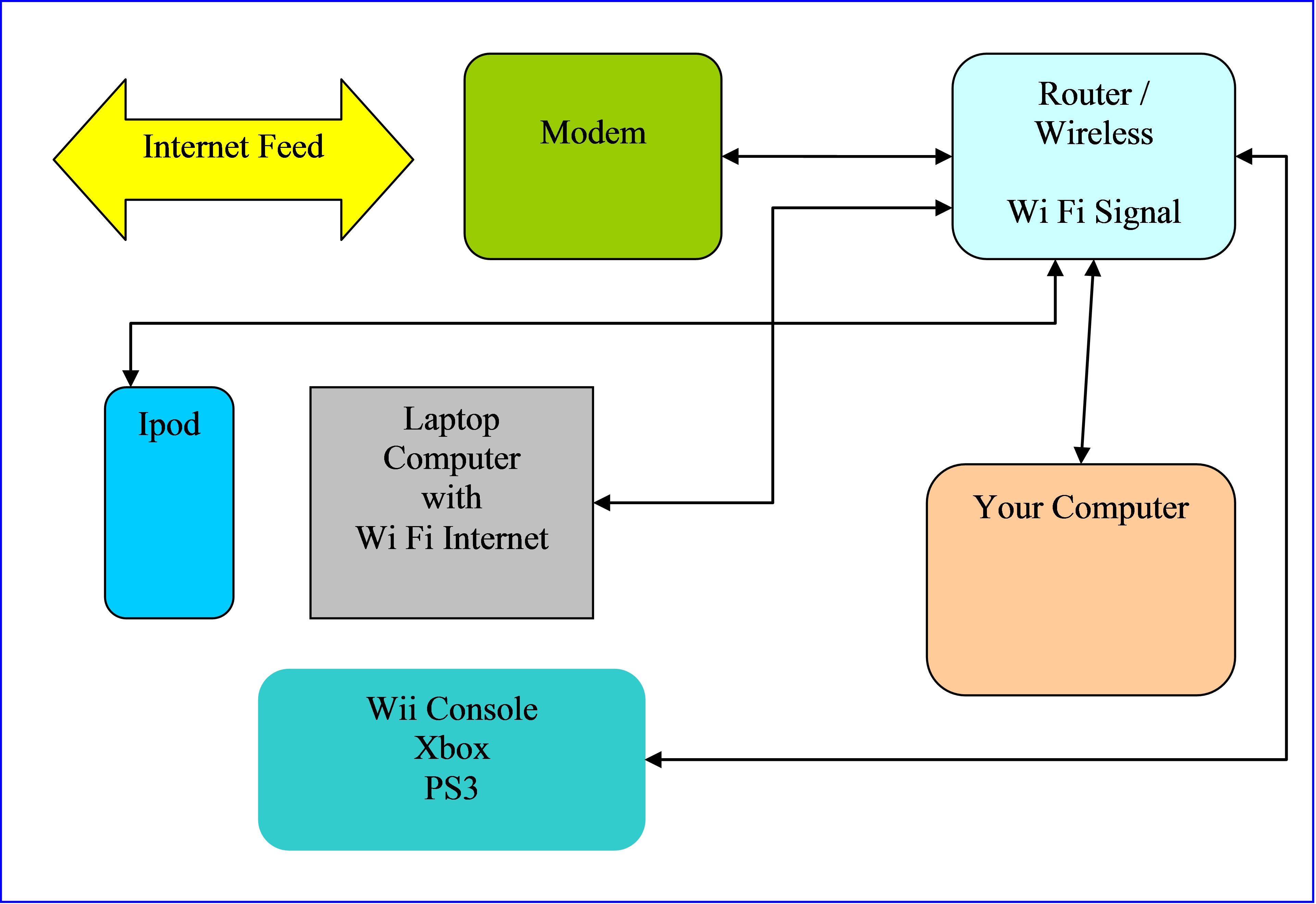

The iPod is trickier than you think. There are many back door enhances to the Internet that can bypass the filter app you have put on it. Apps like facebook, twitter, etc, will allow users to click on links and go to a browser inside the app, if they link to google (which is easily done) then they can access the entire web. Numerous apps allow you to link to the web via a in-app browser. The only way to make sure the iPod is safe is by cutting off the Internet all together.
Thanks for insight Joe. How sophisticated must the ipod user be to figure this out? If you did not allow them access to the app store, would that help to?