OpenDNS Review – filter your entire network
When you see ads for free internet filtering software you are skeptical as I am. What is the catch? Am I downloading spyware?
I have been using Open DNS now for about six months and have decided to let you know about my experience with it. Let’s first look at what Open DNS is and how it works.
Open DNS is an online filtering service and nothing is installed on your computer. You will not experience any difference in your internet speed. Open DNS works by editing a few settings in your modem or router.
Your modem or router contains internet settings that you can access through your internet browser by typing in the IP address. Your modem or router will have a sticker on it that says: IP address 192.08.01.1 or something similar. You type this into the address bar and you can alter your settings. Within these settings are your DNS settings. You will modify these DNS settings to those supplied by Open DNS.
Your DNS settings or domain name server settings link to a server which returns a website every time you type in a website name. When you want to go to Ebay, you type in Ebay.com and the request is sent to the DNS which translates that request into the IP address of Ebay which could be 192.08.01.1. DNS servers allow you to use domain names instead of IP addresses to access websites. You can see how much easier it is to remember names instead of number sequences for websites.
Open DNS takes your website request and returns either the website, or a blocked domain page based on the content filter level you choose. Your website request is checked against a database of domains that are categorized by content. There are over 50 Content categories which include: pornography, Adware, drugs, gambling, nudity, and much more. You can choose filtering levels that are predefined or make a custom level where you choose which content categories to block. All of your filter settings and reporting are done online through the Open DNS dashboard.
Open DNS also logs all the internet sites that are accessed or were attempted to access. This is all stored online so there are no logs to delete on your computer by someone who is trying to erase their tracks. You can quickly see if anyone tried accessing anything that you have blocked by category.
We use Open DNS on our home network. My home network consists of three desktops and occasionally a laptop. All the computers that access the internet in my home are subject to the Open DNS filter because my DNS settings are made through my router.
I have been very satisfied with this free internet filtering service. I use the free service which stores two weeks in your log and does everything I want it to do to keep the filth off my computers. Most of my blocked websites deal with Adware or Phishing threats according to my log. I also get to see what sites my family has visited without looking at each computer’s browser history.
Here are the advantages and uses for Open DNS:
- It is Free
- It doesn’t run on your computer to slow it down or uninstall it by others
- You can create a custom filtering list to filter what you don’t want on your computers
- The online log will show you all the domains visited by any computer on your network and cannot be erased or hidden locally.
- You can block image searches in Yahoo & Google. Pornography is rampant in the image searches.
- Do you suspect your husband or teen is accessing pornography but you can’t prove it? Use Open DNS and password protect your modem or router settings. This way they cannot turn off the filtering from the Open DNS dashboard or temporarily change the DNS server settings to view Pornography.
The disadvantages and weaknesses of Open DNS:
- It is not accountability software. Accountability software reports your website access to your accountability partner. This is set up by you and you will hold the passwords to control the content and is easily disabled by you. Unless you give the router & Open DNS passwords to someone else to control, it will not keep you accountable. Use this along with accountability software.
- Be sure to password protect your modem or router. If your router settings are not protected, someone who is a bit tech savvy will be able to get around this filter.
- This does not block video searches in Google or Yahoo. There may be another category such as video sharing that takes care of this, but pay attention to your logs.
Bottom line: This filter is a great alternative to software you have to pay for. In fact, I think this is better than most of the paid software. This is the first line of defense to protecting you and your family from internet pornography. You need to be vigilant by checking the site logs and using accountability software as well. We are ultimately responsible for keeping our family and ourselves pure online.



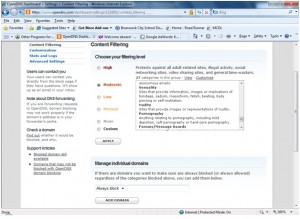
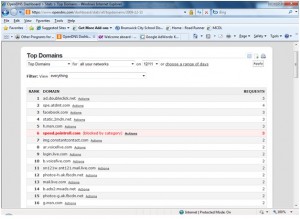

Most recent comments