Covenant Eyes Review – Accountability & internet filtering software
Today, I write my Covenant Eyes review for you to give you my opinion on the product. Covenant Eyes is a software package that loads on your computer similar to other accountability & filtering software. Unlike X3Watch, Covenant Eyes is not free. You will pay a monthly fee based on what services you use and how many accounts you need.
The number of user accounts you choose will depend on how you want to police the internet in your house. I have one account on my computer and it automatically logs on when my computer starts up. Under this one account, all computer users in my house will be subject to the same level of internet filtering and accountability reporting. This works for me, but may not for you. Sometimes the best approach is one account for the children and one for the adults. If you have more than one account, each account will have a separate login to use the internet.
There are two main functions of covenant eyes: Internet filtering and Accountability. You have the option to use filtering, accountability or both.
The filter will block pornographic and questionable websites. You can set the level of the filter based on the user as long as you set up separate user accounts. You may also specify websites to always block or always allow. This is great if you like a stricter level of filter, but want to allow one or two sites that would normally be blocked at that filter level. The filter also gives you the ability to allow a user to access the internet at certain times of the day and for a certain total amount of time. This works especially well if you want to limit the total time spent on the internet or prevent late night internet surfing while they should be sleeping!
Get your FREE 30 Day Trial of Covenant Eyes.
The accountability part of the software will log all of you visited websites. This report is available to both you and your accountability partner on the internet through covenant eyes’ website. Covenant eyes scores each site you visit. The scoring is done in real time and scans a web page before it loads. A low scoring site means it is harmless, but a higher scoring site means you might want to take a look into what it is. Your report will only list higher scoring sites to keep the report useful and to not alarm the user. A summary at the top of the report will tell the user at a glance whether there was anything to be concerned about for the reporting period selected. Your accountability report will also list any questionable searches performed. If someone was inquiring about ‘bikini photos’ they would be listed on this report.
One unique feature of covenant eyes is the panic button. The panic button is available for the user to click in case they are overcome with the urge to view pornography or something else on the internet. The panic button will disable your internet and forbid any websites to load until you can call the Covenant eyes hotline and have them turn it back on. This is a great feature that allows someone to calm down and come back down to reality before returning to the internet. If temptation is too much for you to handle the panic button is there for you.
My overall feelings about covenant eyes are positive. The only downside in my opinion is that pages take an extra second or two to load up, but when I consider the benefits and think back to the days of dial-up, I can accept this. I really like the adjustability of the filter, the accountability reporting and the panic button. I highly recommend paying the monthly fee for both filter and accountability services. The accountability report is much better than X3Watch because of the ranking system and the fact that a complete log of sites can be reviewed. The filtering is very flexible and allows you to police the use of the internet far easier than other ways. I feel that my kids and I are protected well from obscenities. The accountability report is an added layer of protection should my wife or I become tempted to visit a website we would not want the other to know about.
Get your FREE 30 Day Trial of Covenant Eyes.
If you haven’t already, be sure to sign up for my email course on tips/tricks to optimize covenant eyes – See here
Disclosure statement – I whole heartedly recommend covenant eyes and if you sign up, I will receive a small commission. These commissions help to support this website and all of it’s content & help it provides. Thank you.







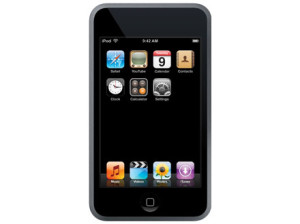

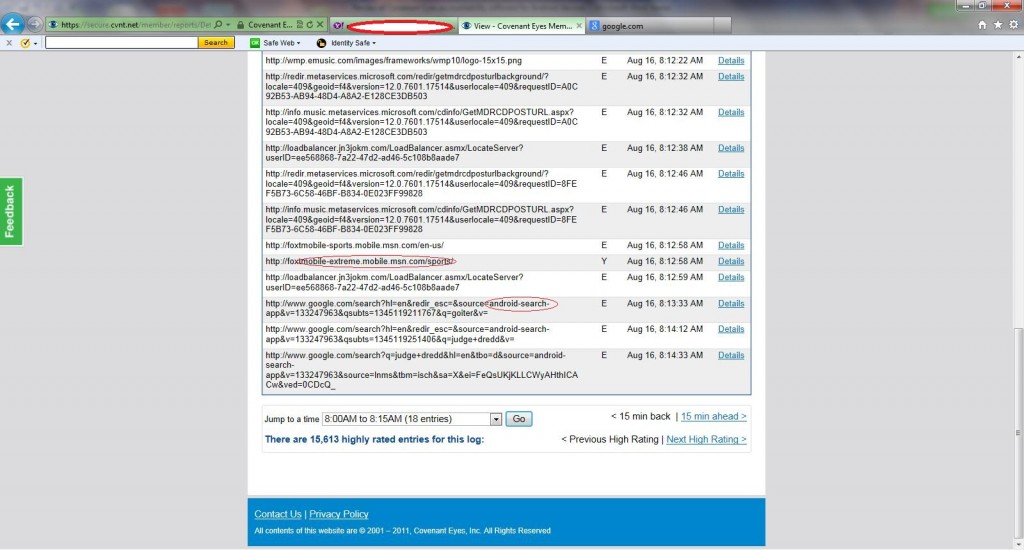
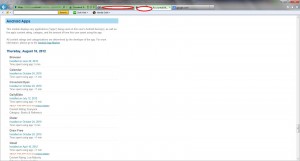

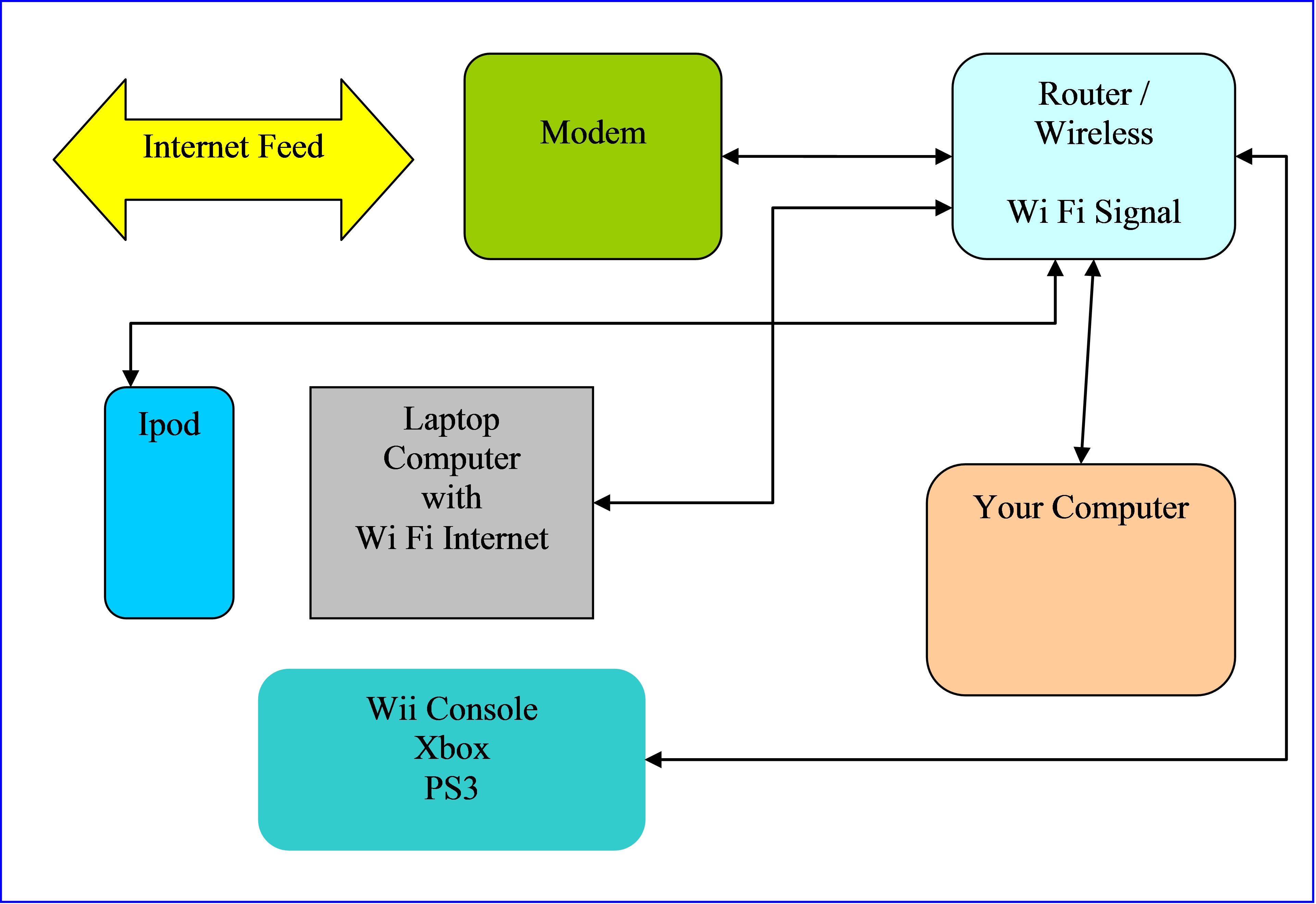



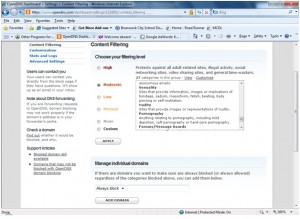
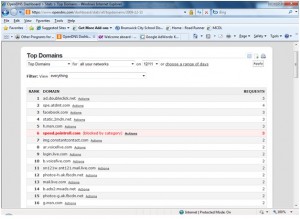

Most recent comments